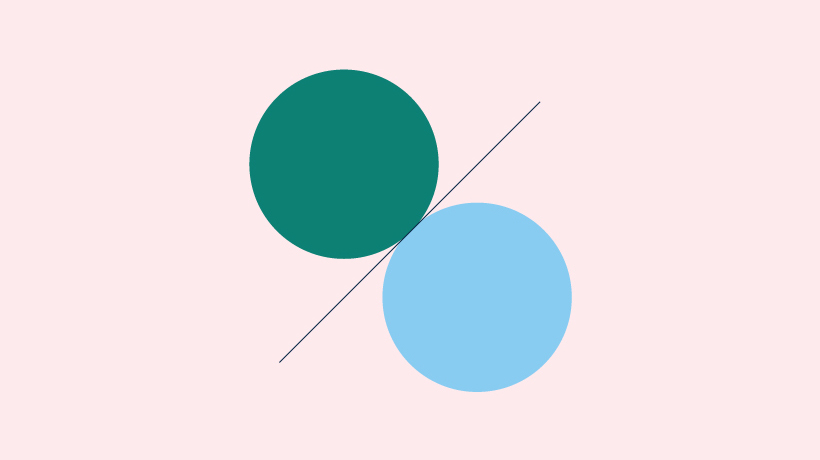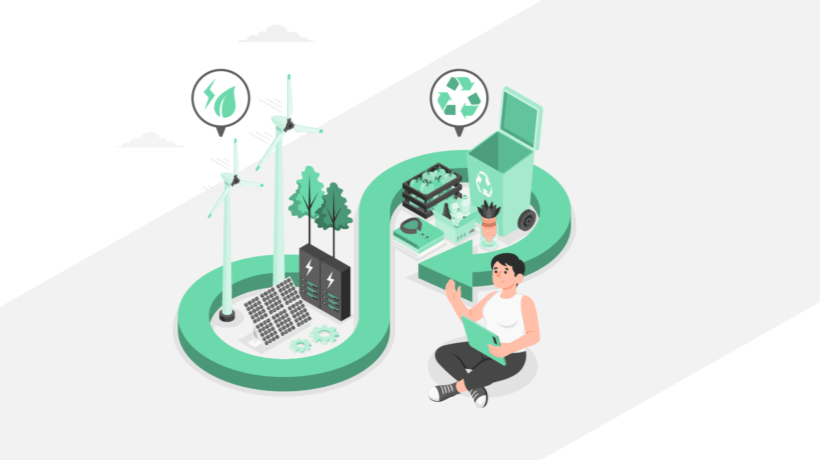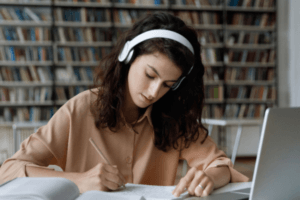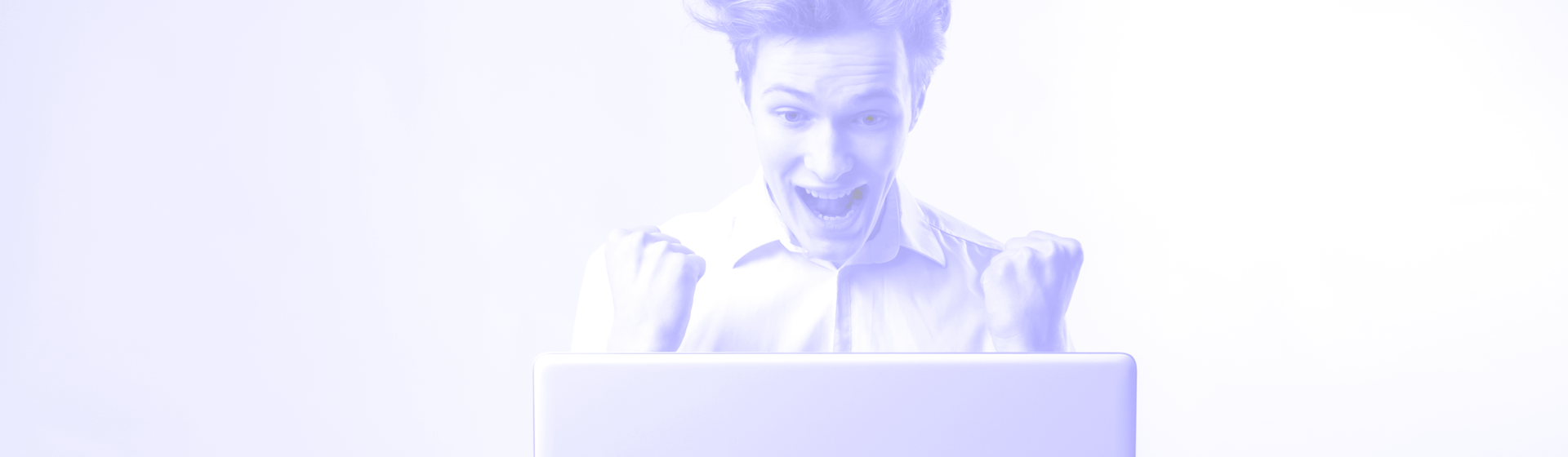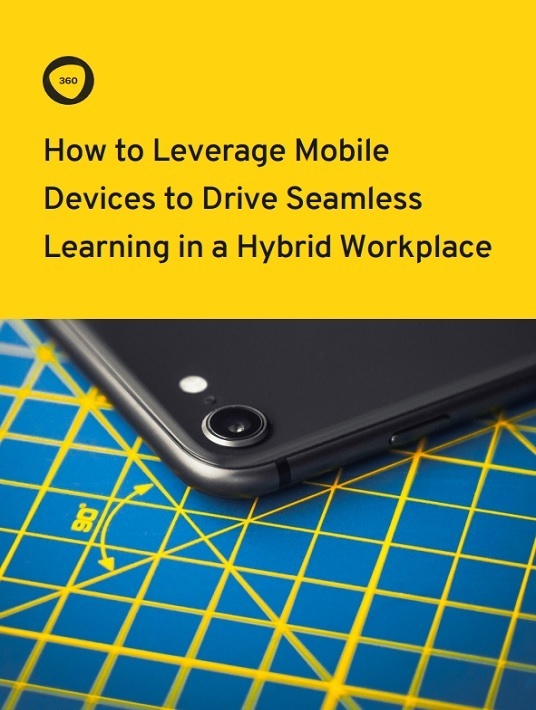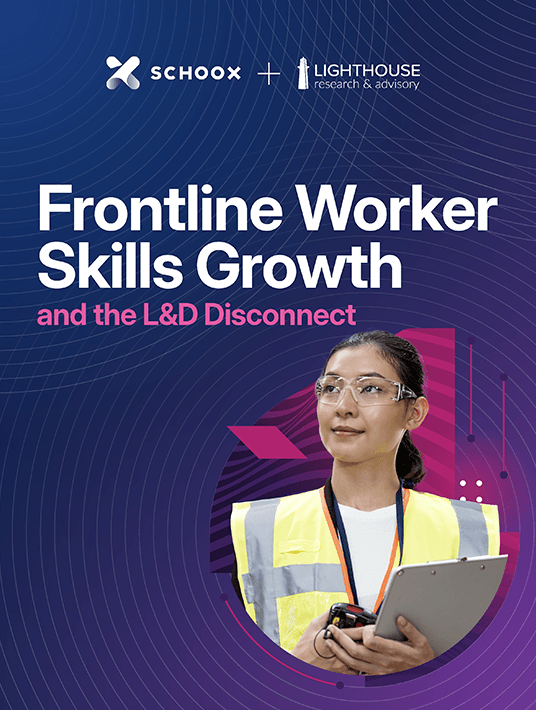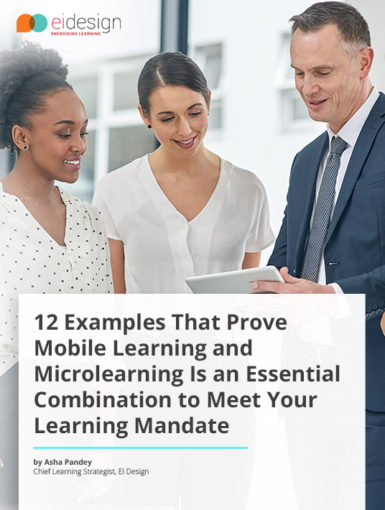April 29, 2024 | Sponsored
L&D's DEIB Impact: 8 Tips To Champion Diversity Via Character Development
In L&D, we have the opportunity to promote diversity through the stories, characters, and voices we use in our courses. Our learners and the world they live in is diverse. They deserve to be respected and feel safe so that they can focus on what's most important: the content we deliver.
by Luci Napier