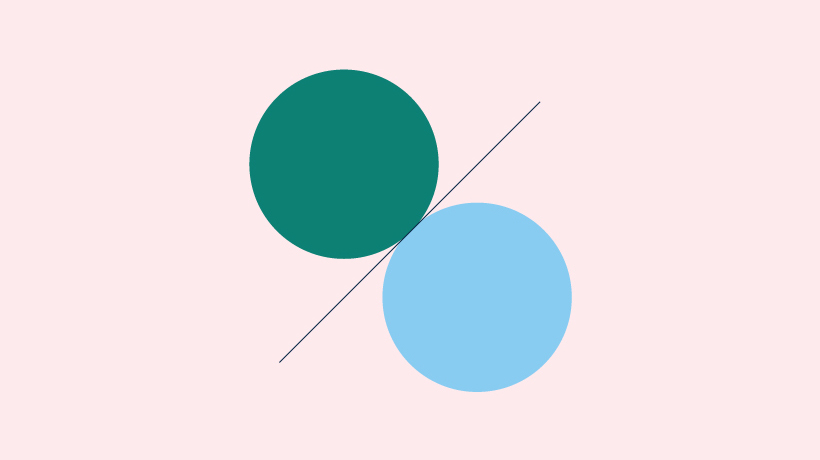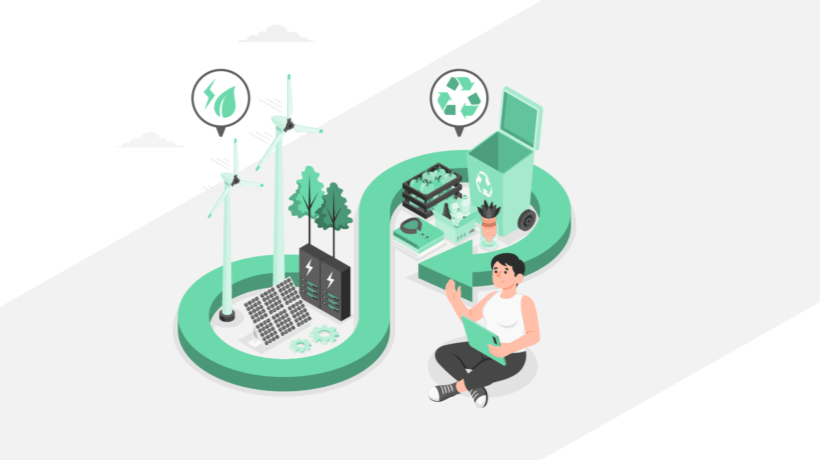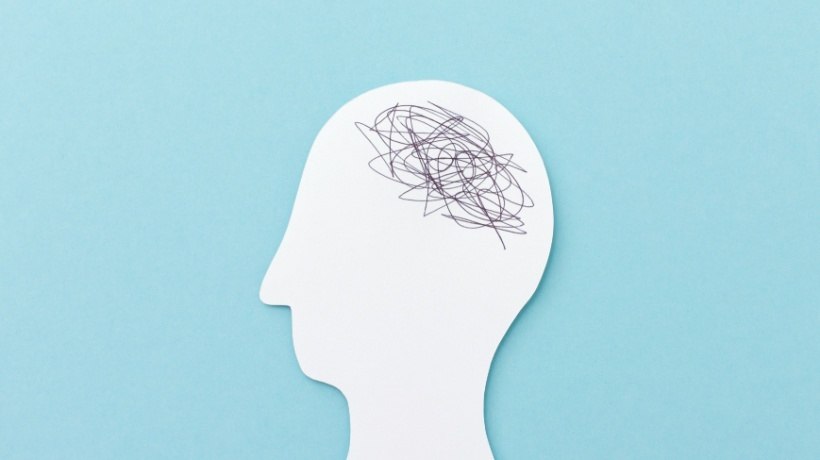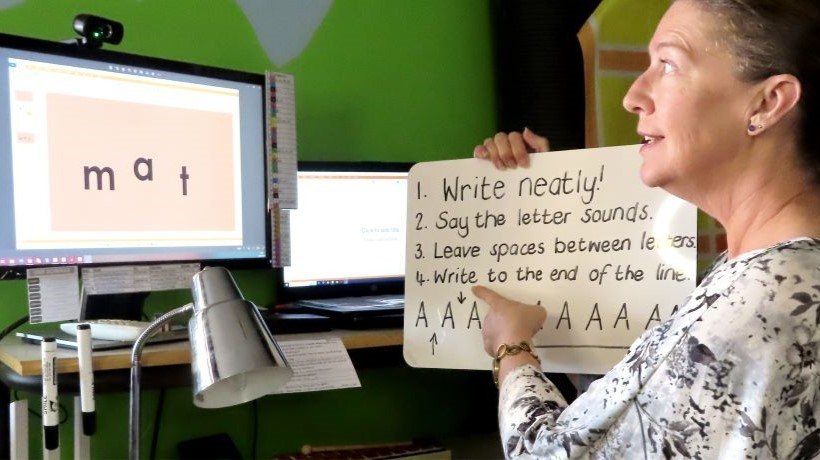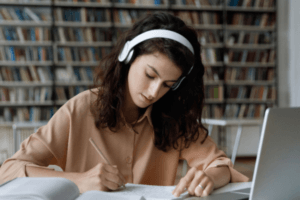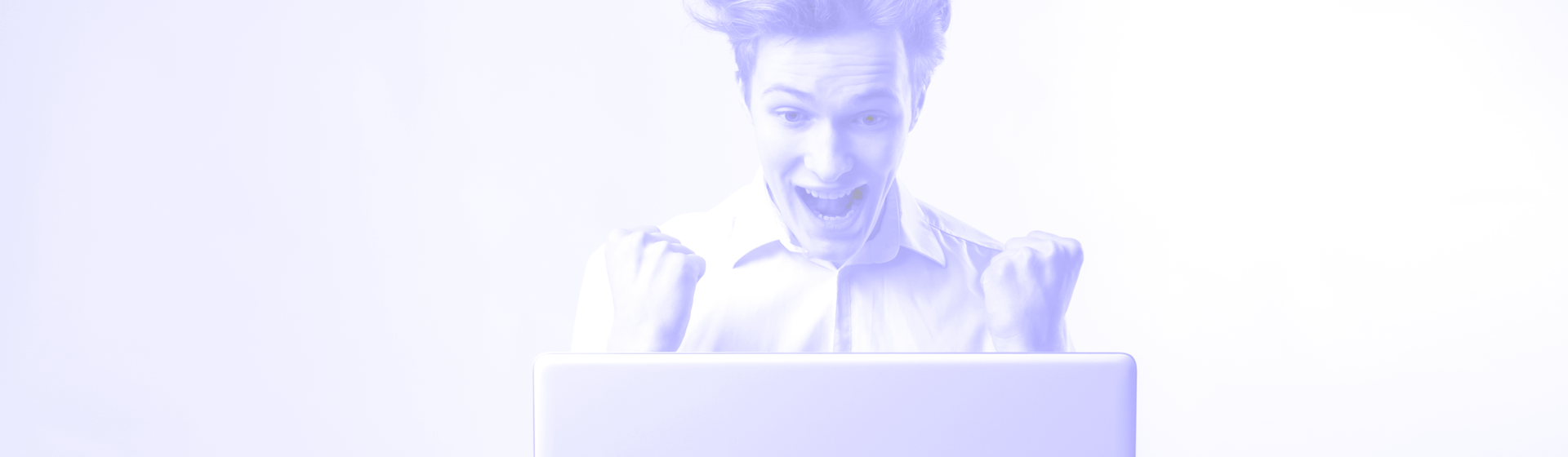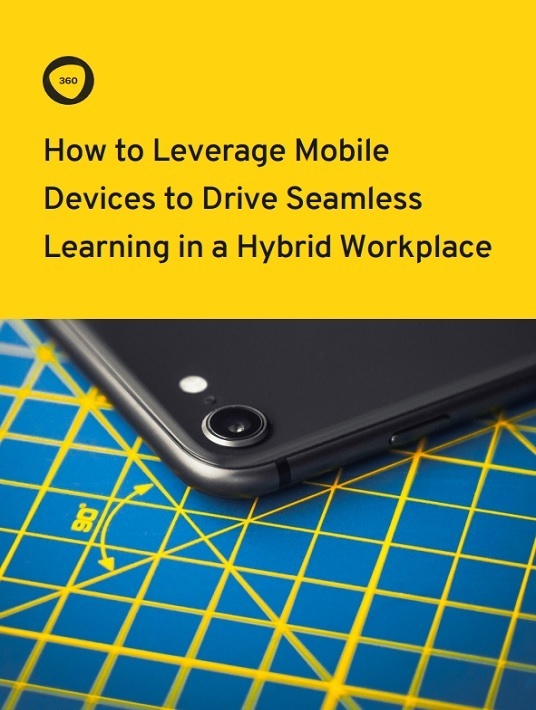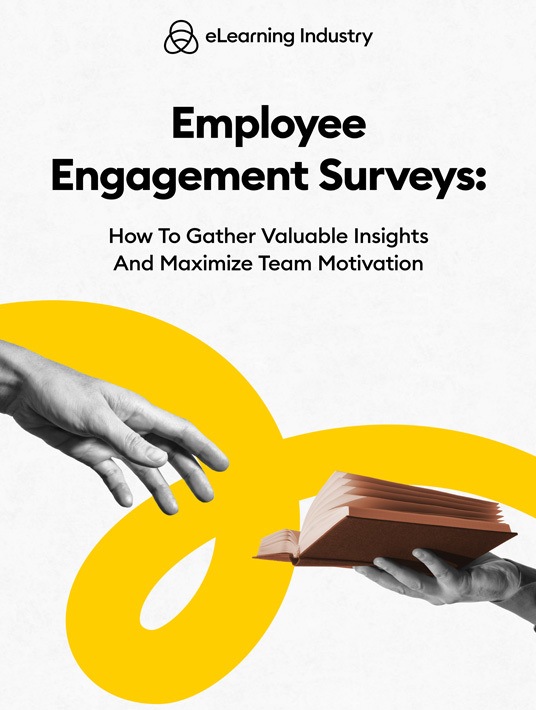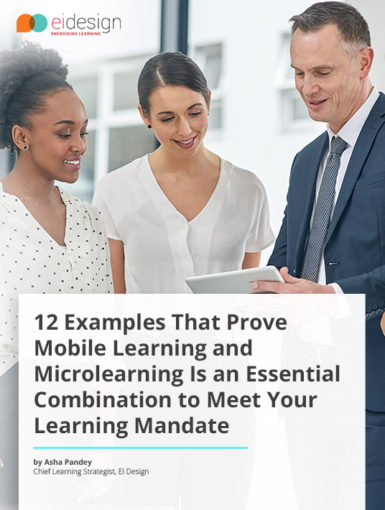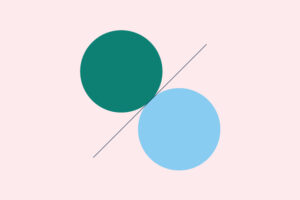April 20, 2024
5 Reasons To Host A Podcast For Your eLearning Company
As marketing techniques evolve, business leaders are looking for more ways to attract customers and promote their services. In recent years, this quest has led them to podcasts, a cost-effective and versatile marketing tool. Read on to explore 5 reasons that will convince you to host a podcast for your eLearning company.
by Christopher Pappas