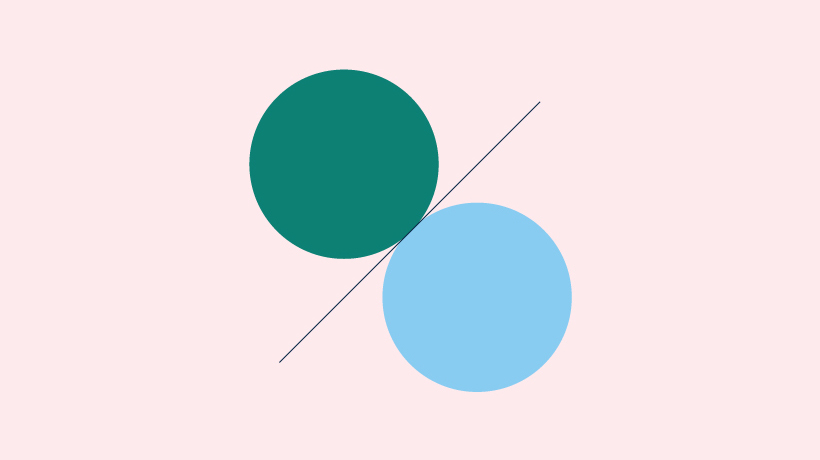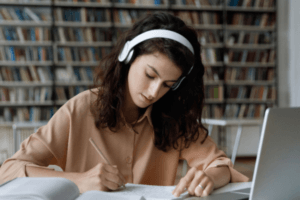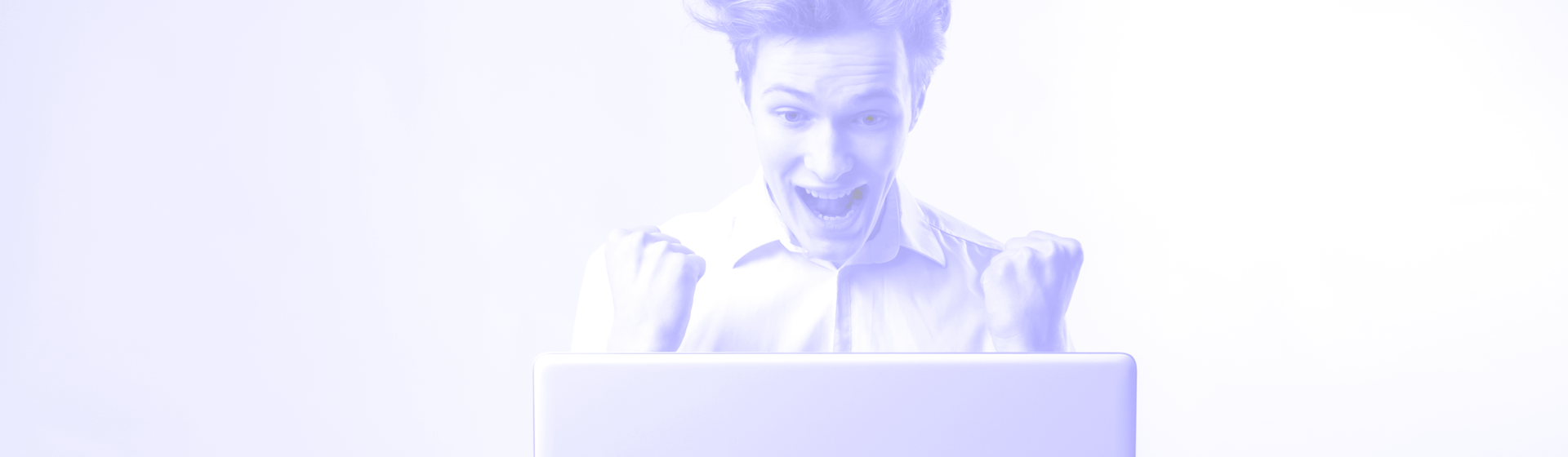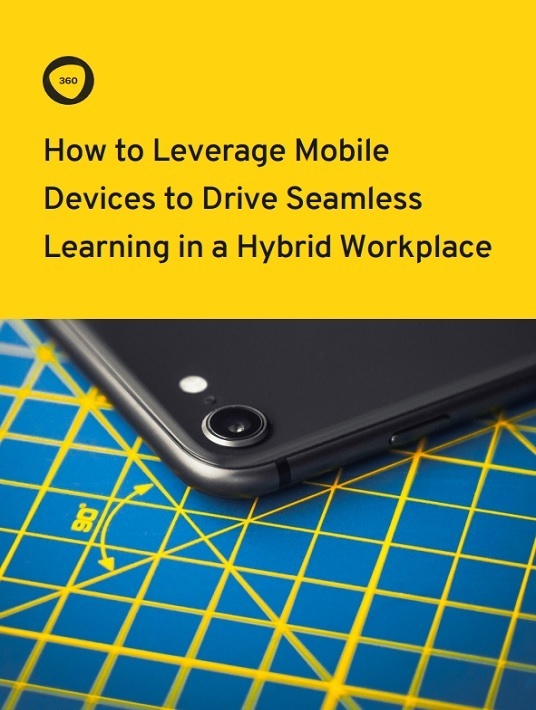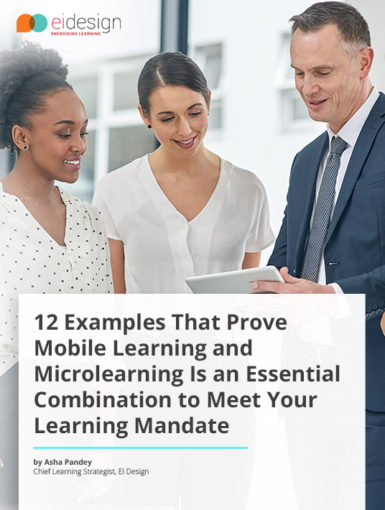May 7, 2024
6 L&D Guides To Strengthen Employees' Skills And Improve Workplace Performance
Pivoting to performance-driven eLearning, training external leaders, and mapping skills are just some of the hot topics featured on this list of L&D guides.
by Christopher Pappas