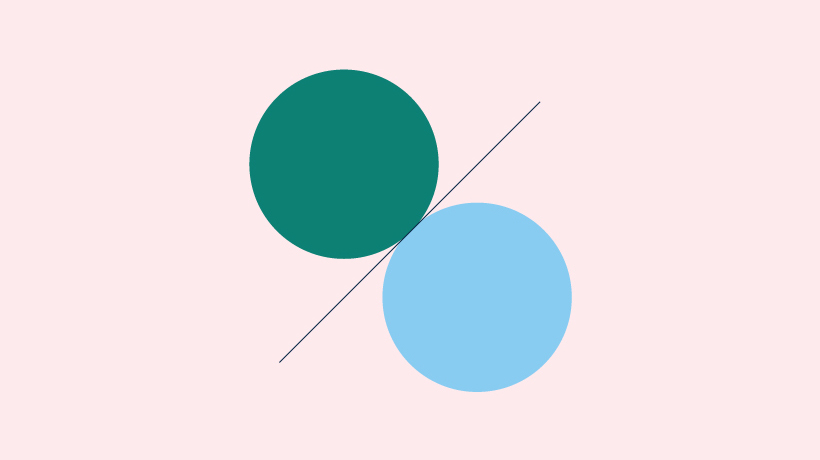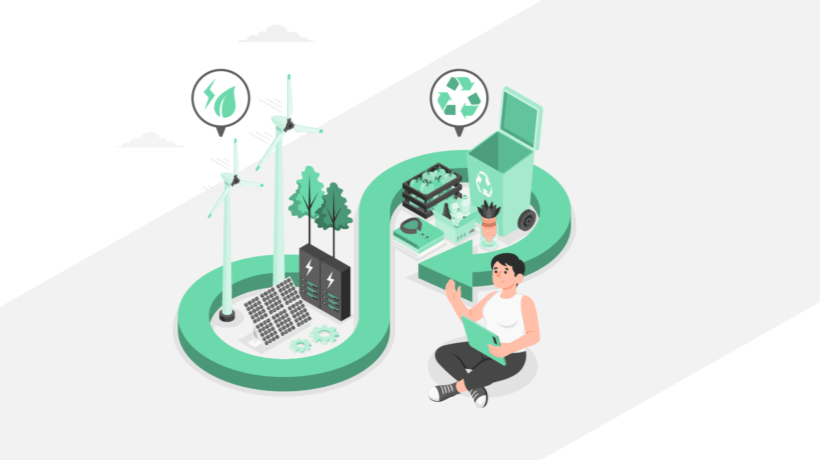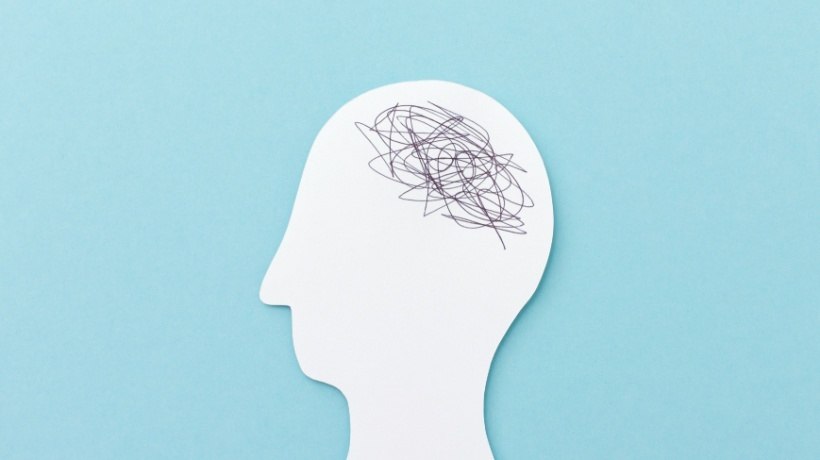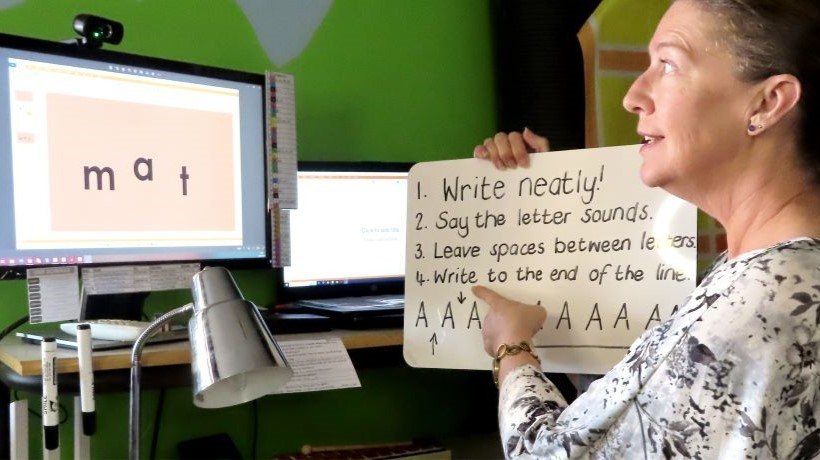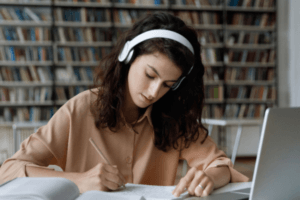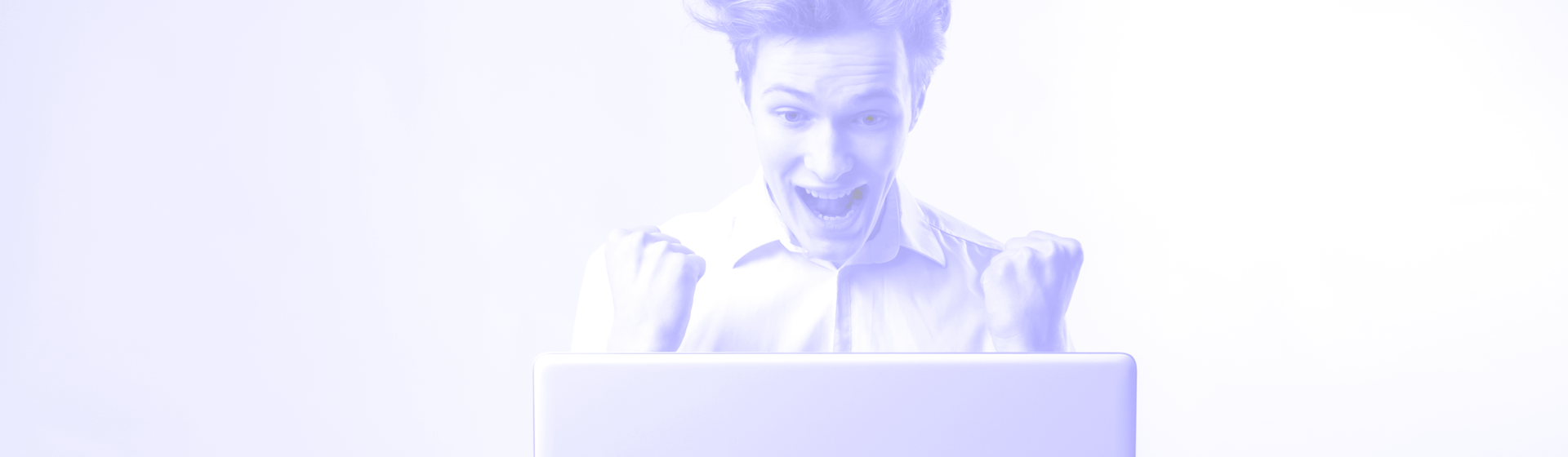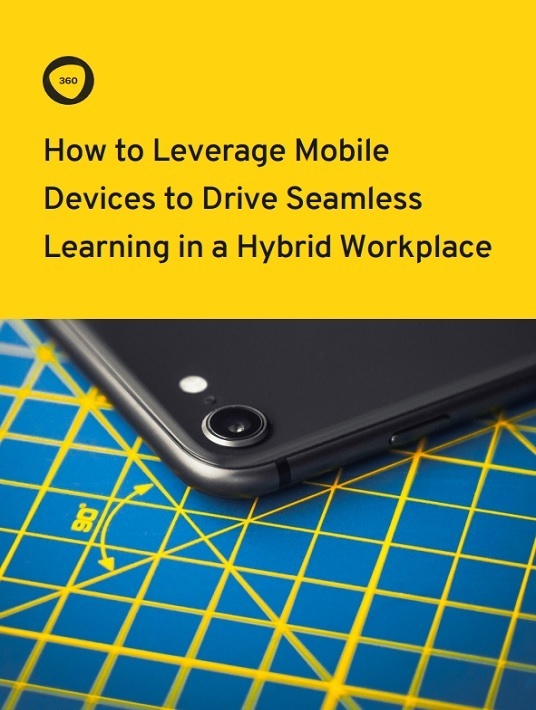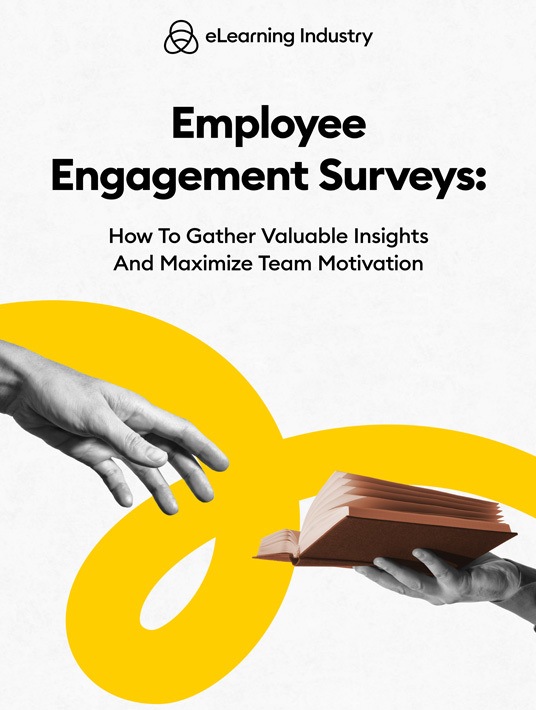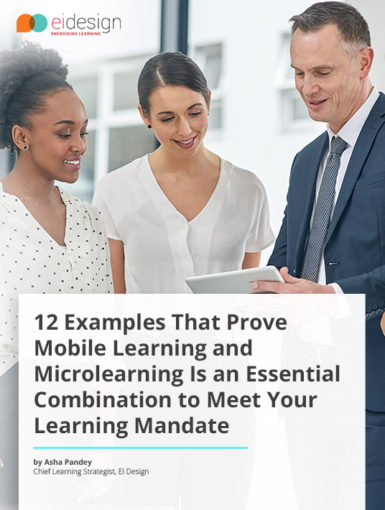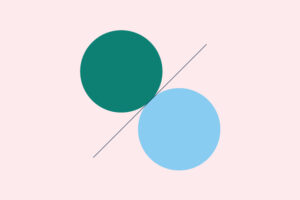April 18, 2024
Understanding The Essence Of Employee Engagement And Motivation
When employees are engaged and motivated, they are less likely to face obstacles with resilience and to have an overall positive attitude. Stick around to find out how motivation is fostered and which strategies help employees stay fully engaged with their work.
by Christopher Pappas