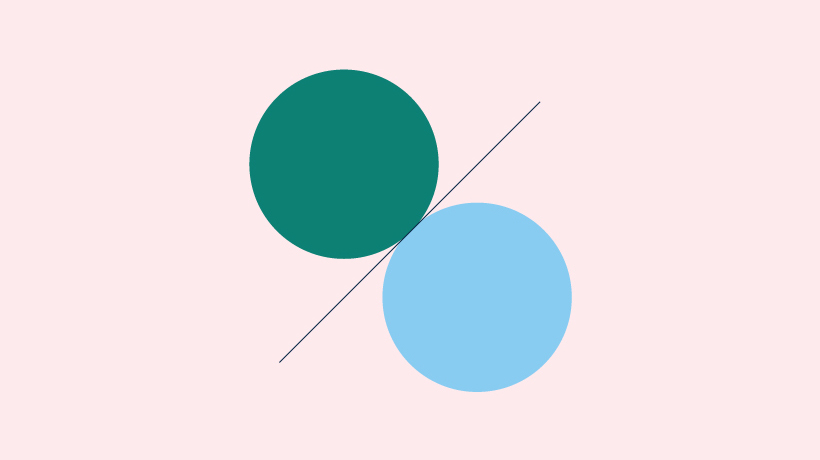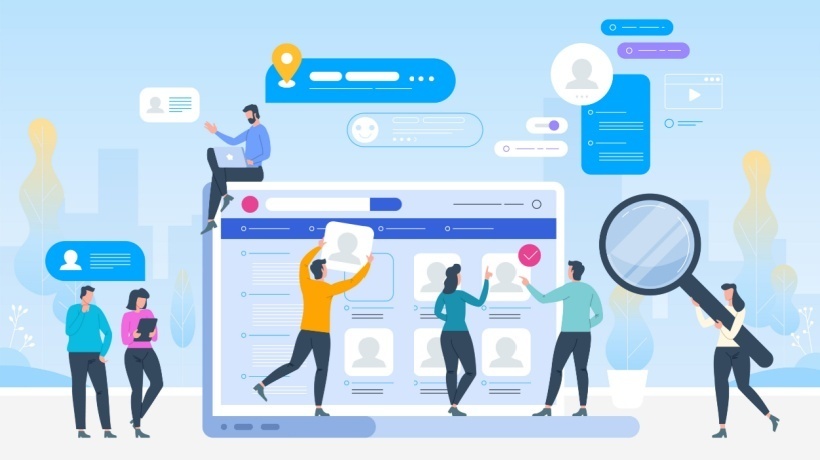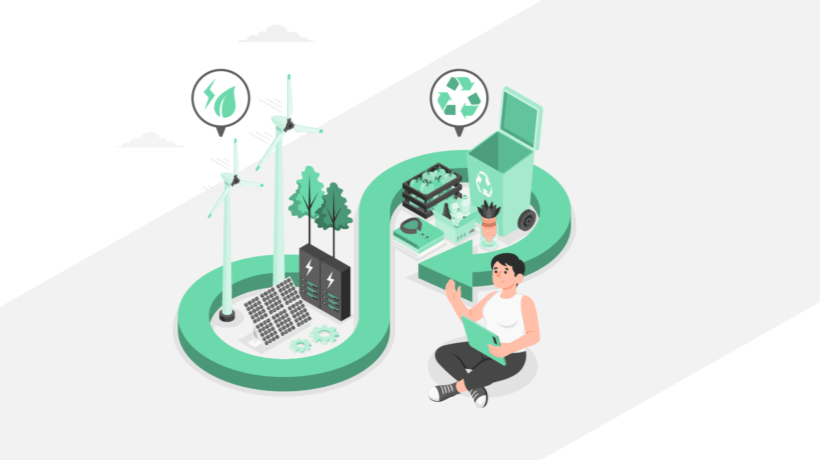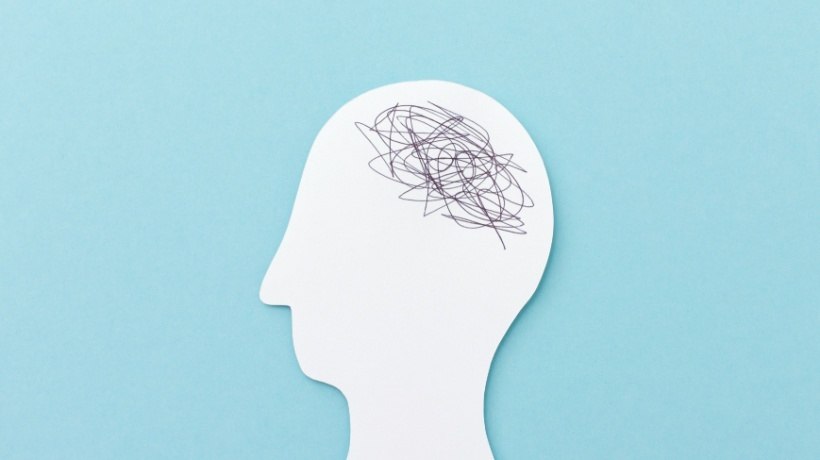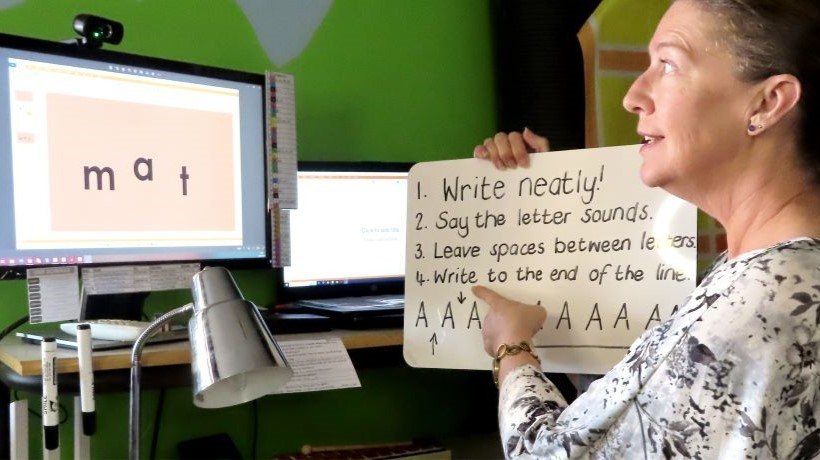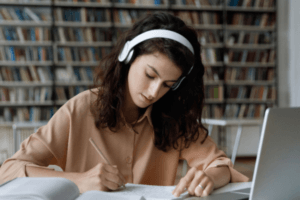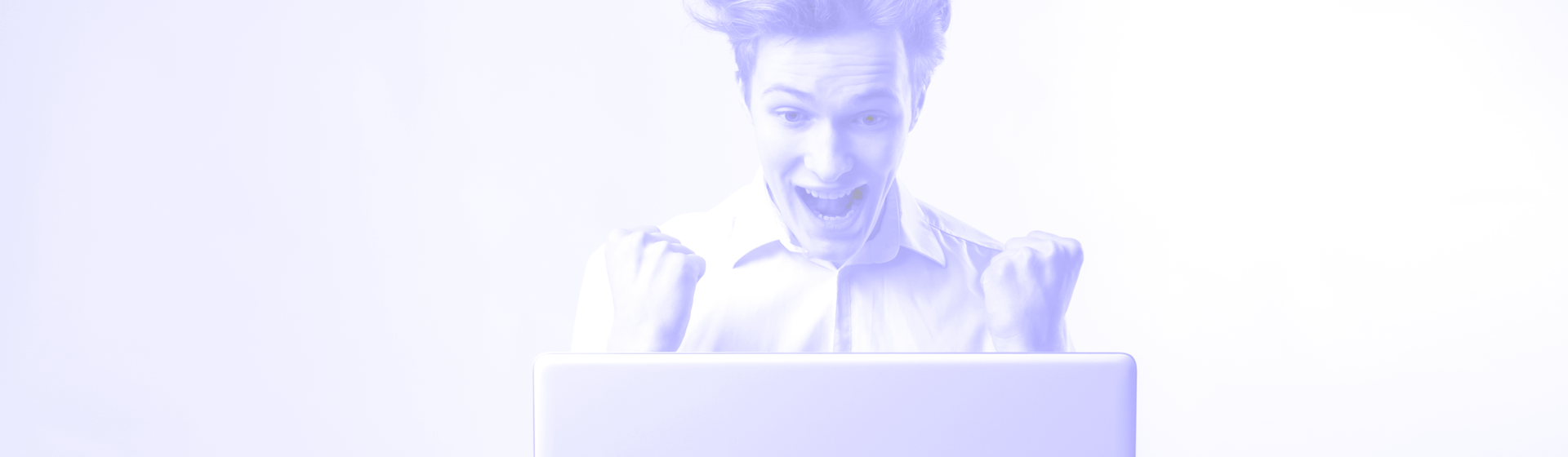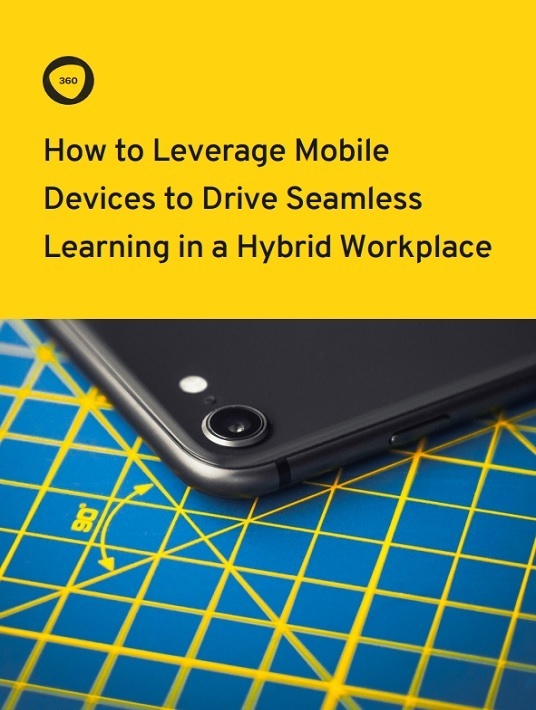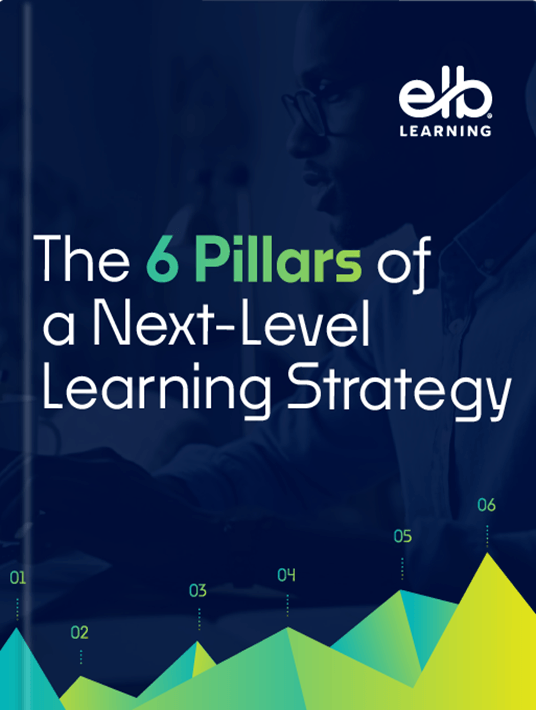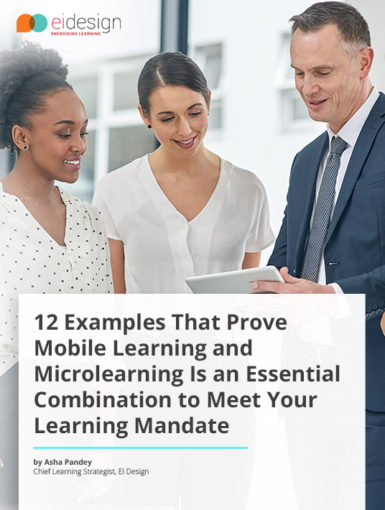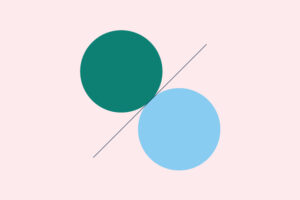April 15, 2024
Top List Spotlight: LMS Platforms With The Best AI Tools For Training And Education
Ready to embrace the future of employee training? Read on to discover how to pick an LMS with AI tools for training and education.
by Christopher Pappas