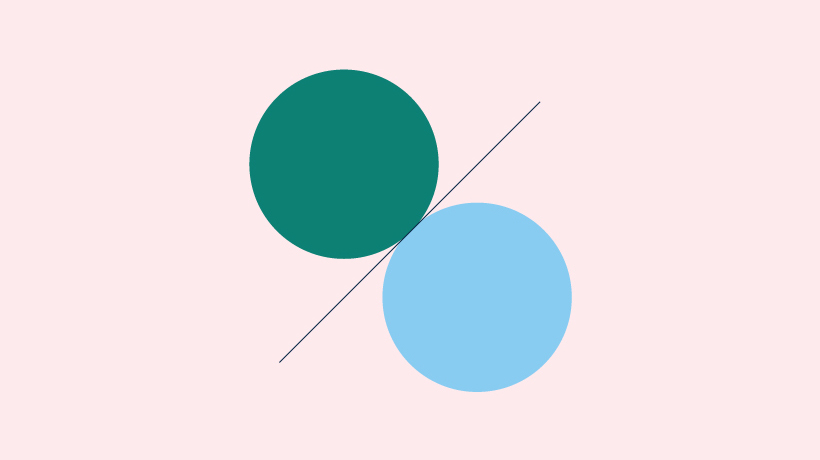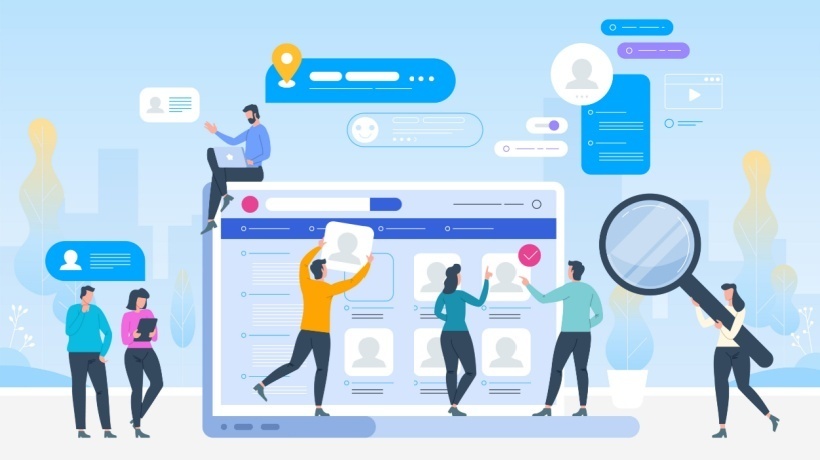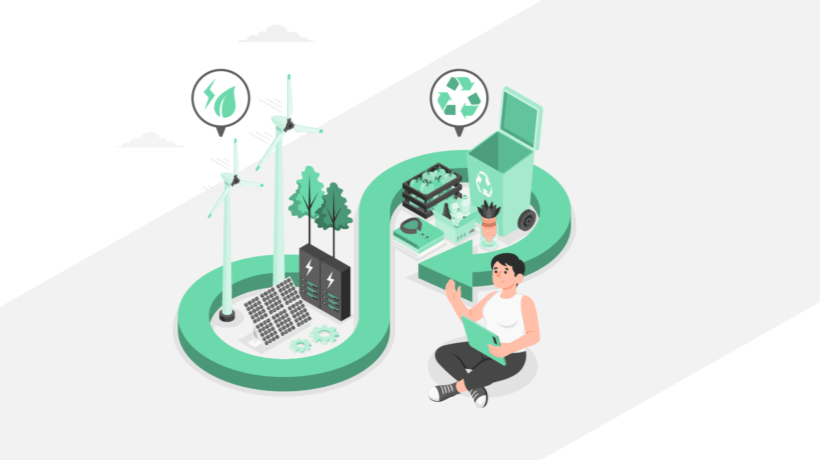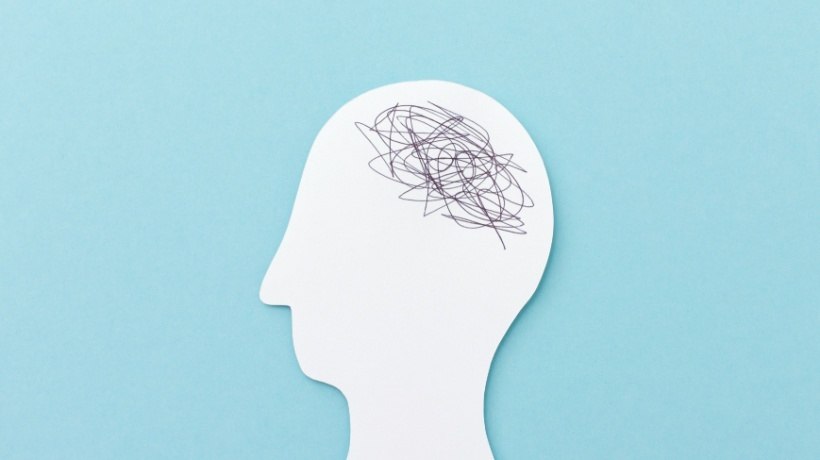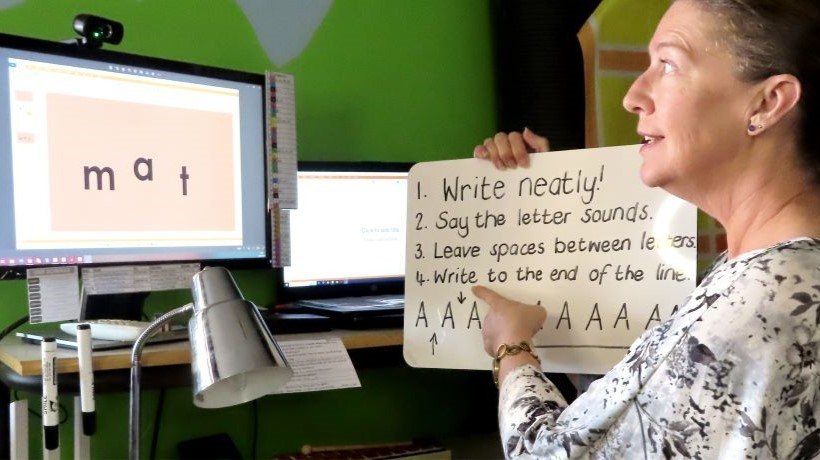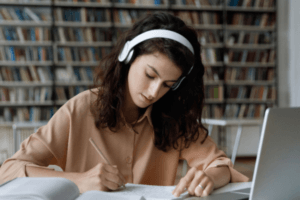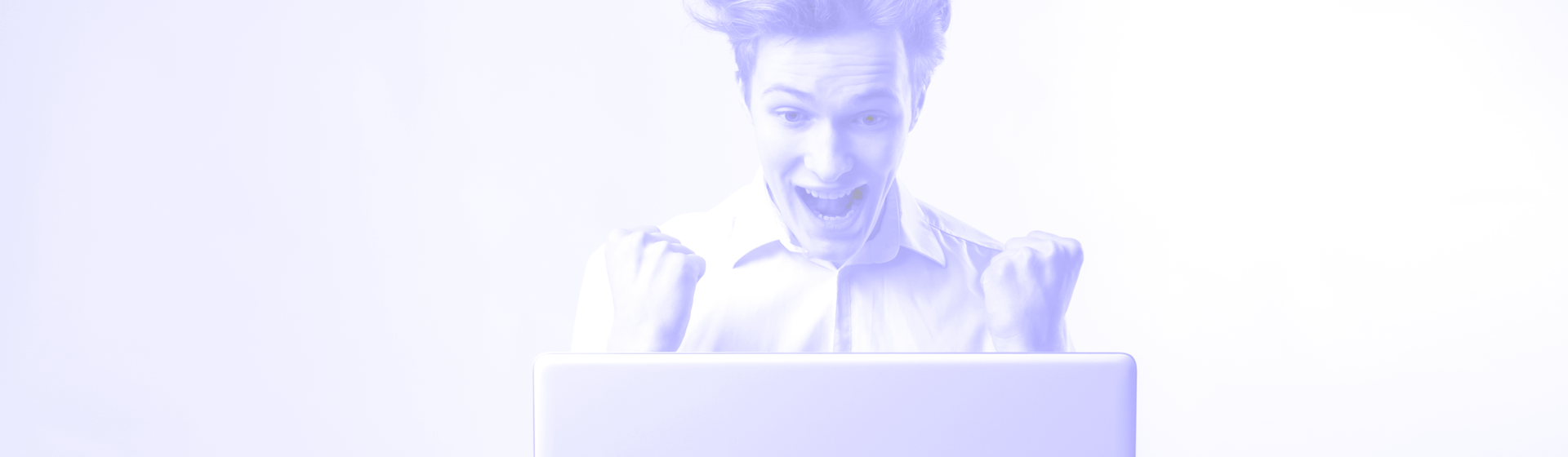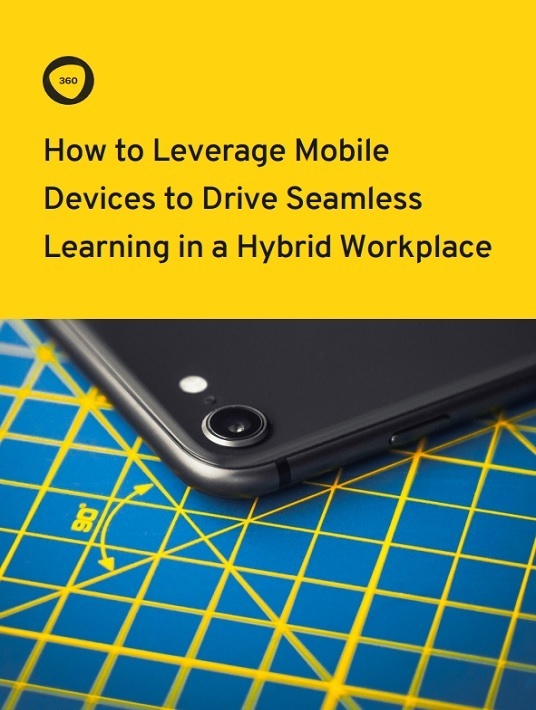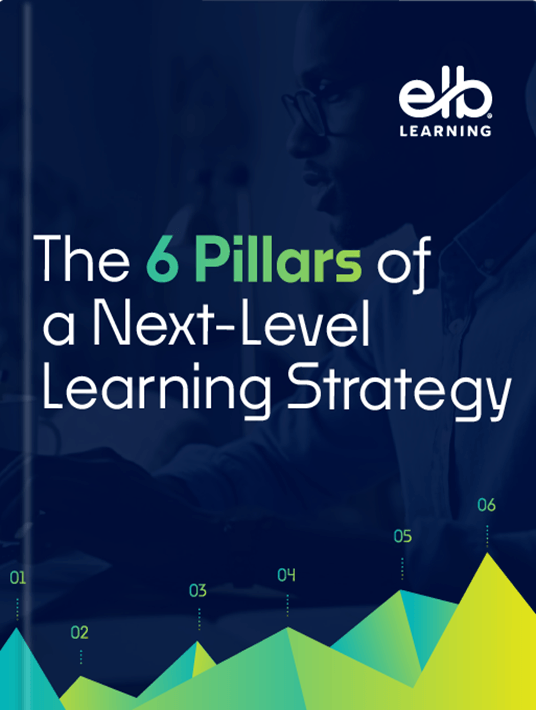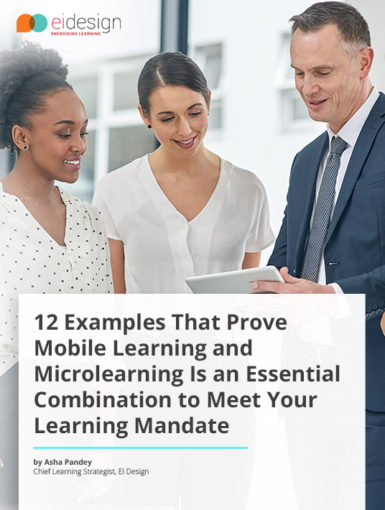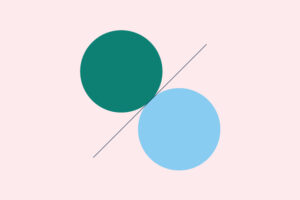April 16, 2024
25 Fun Employee Engagement Activities For Workplaces
Boost productivity and team building with fun employee engagement activities for the workplace. From group outings to creative brainstorming sessions, there are endless possibilities to choose from that cater to the unique needs and interests of your team.
by Christopher Pappas