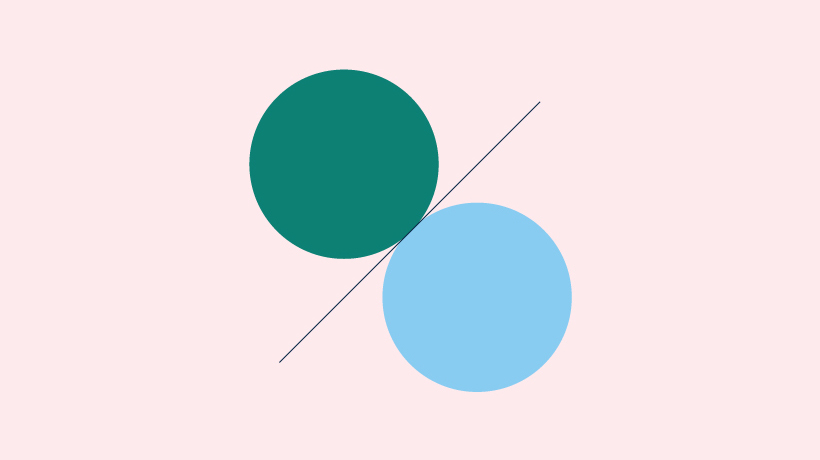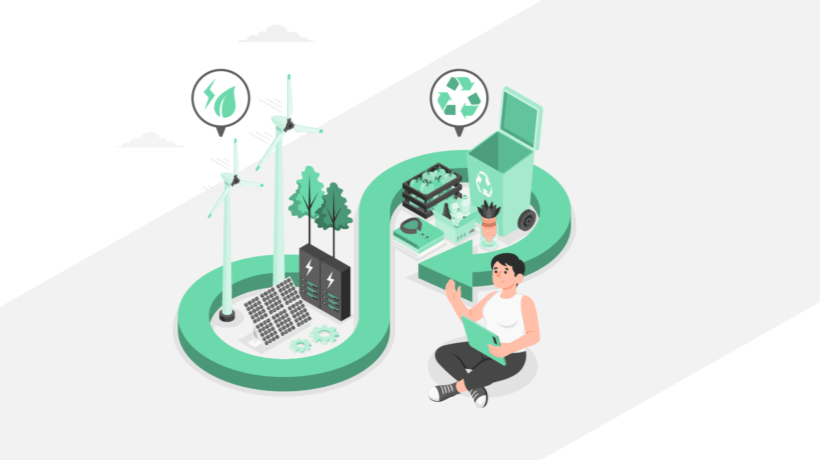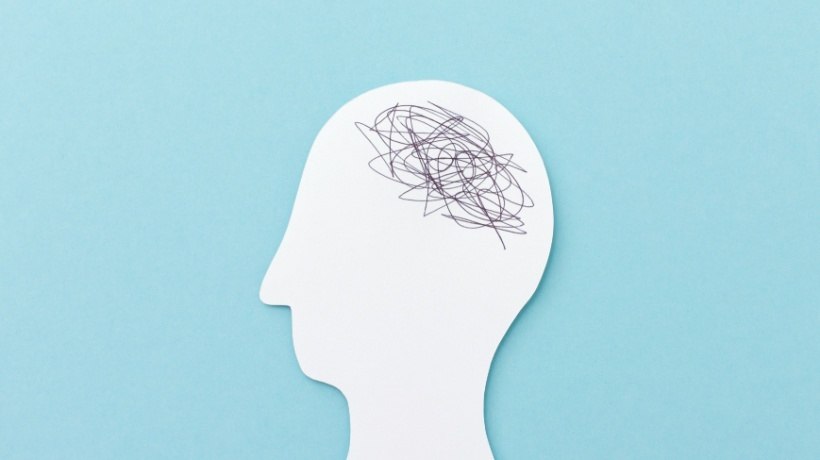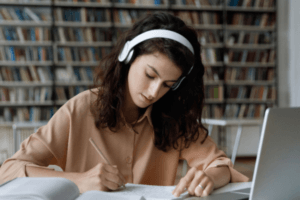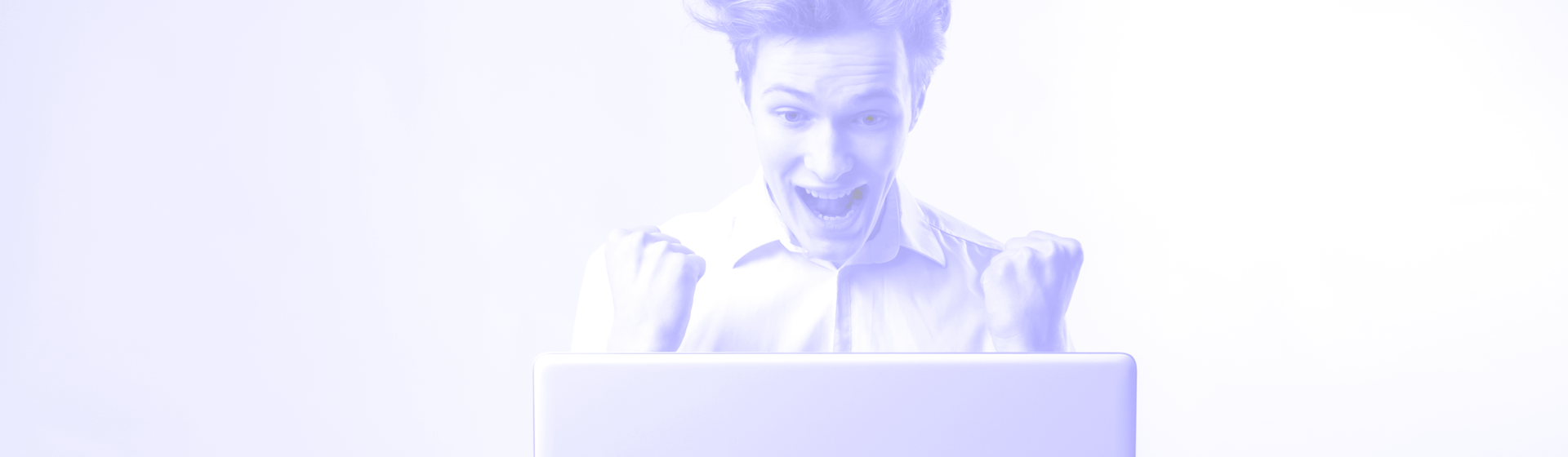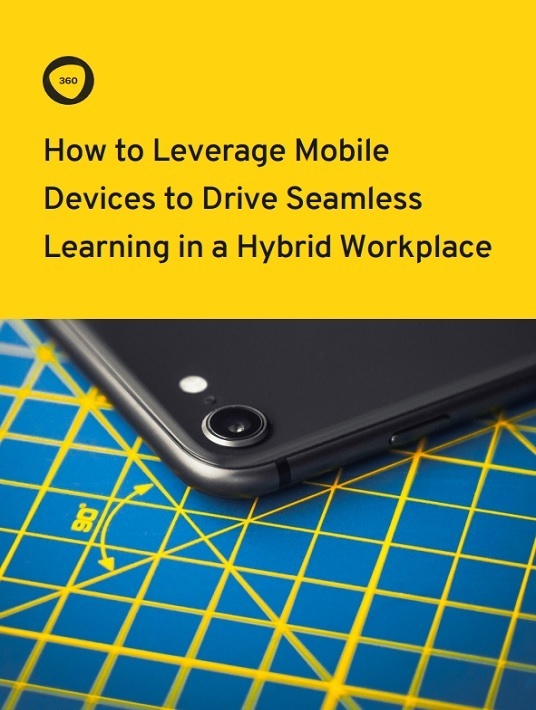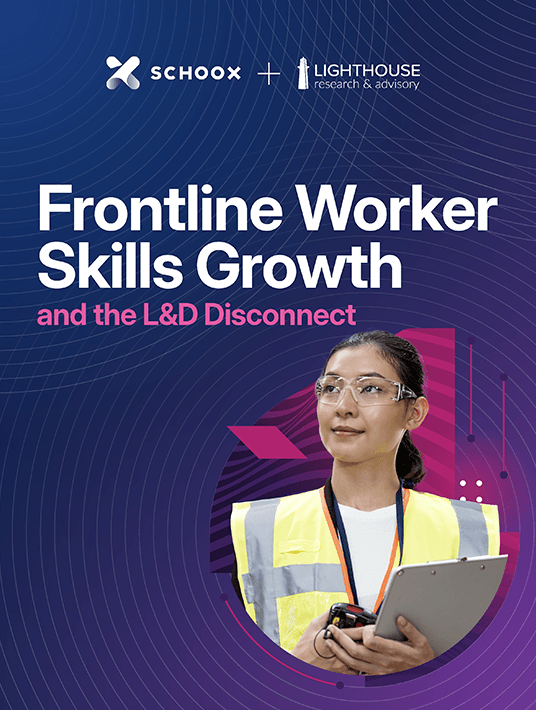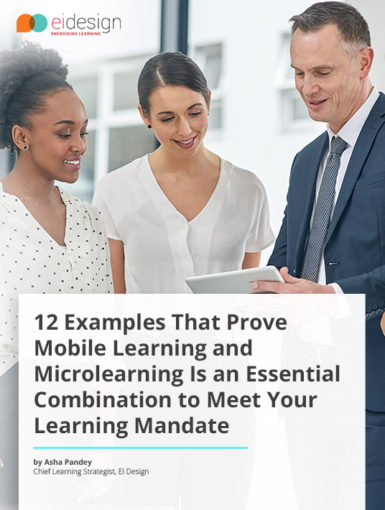April 27, 2024
The Future Of AI Coaching: How Can You Leverage It?
As companies start to embrace training and development wholeheartedly, the need for personalized guidance and coaching is becoming urgent. How can small and larger corporations provide impeccable learning experiences to employees without compromising the quality of the training opportunities?
by Christopher Pappas