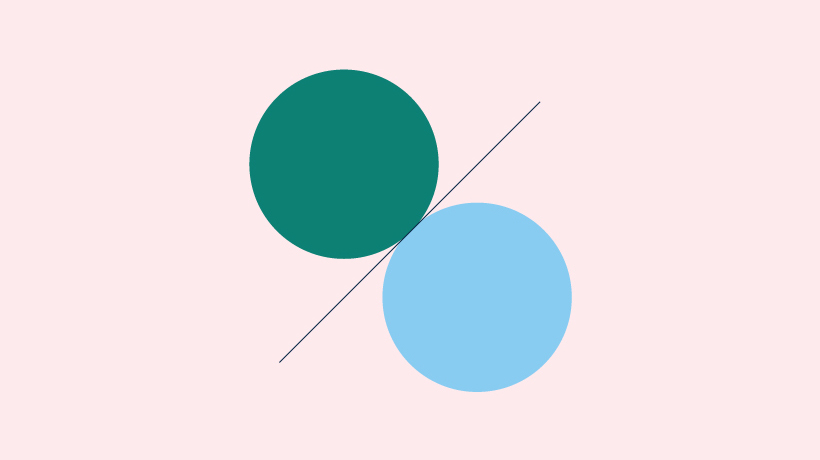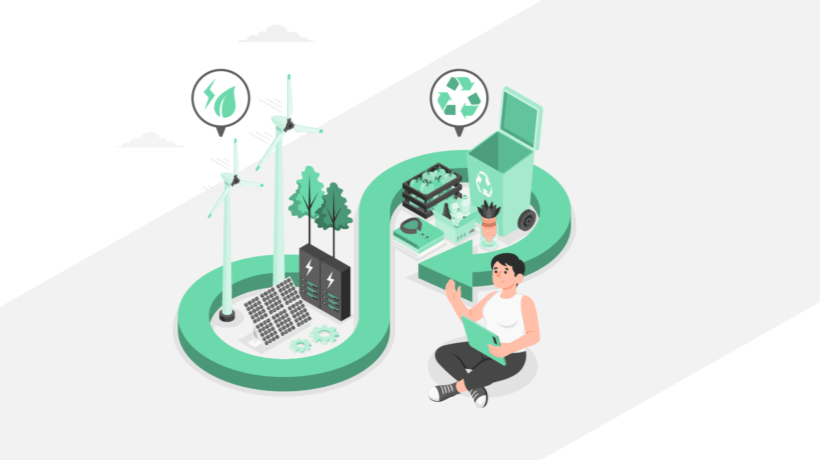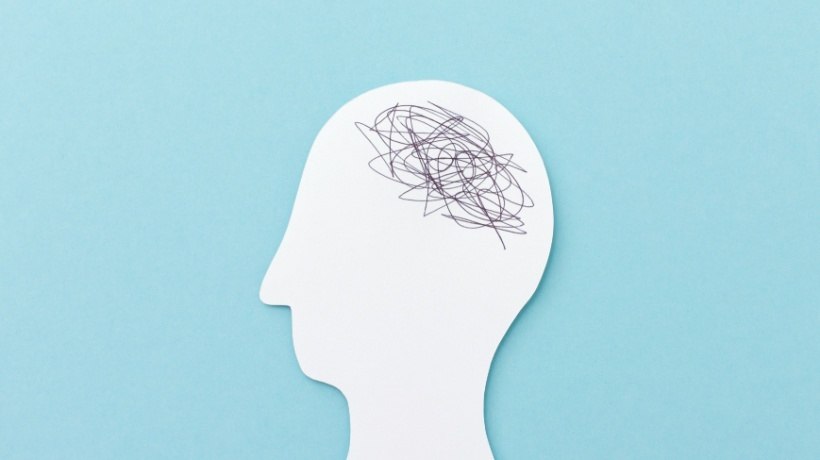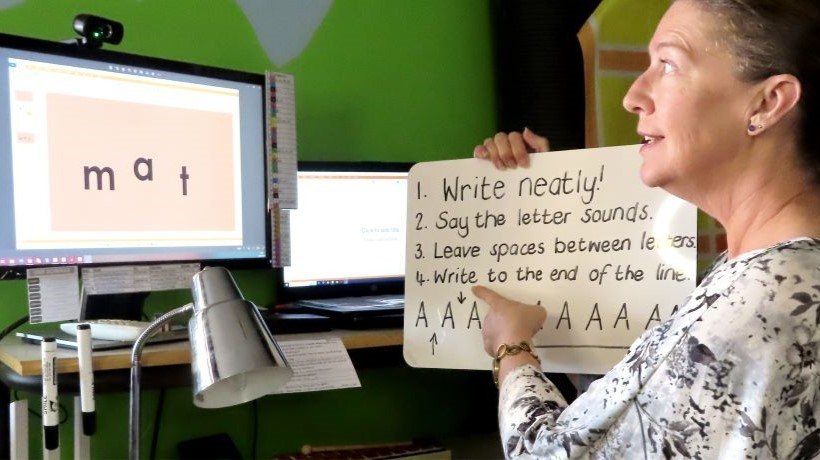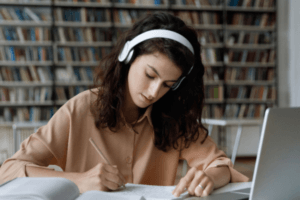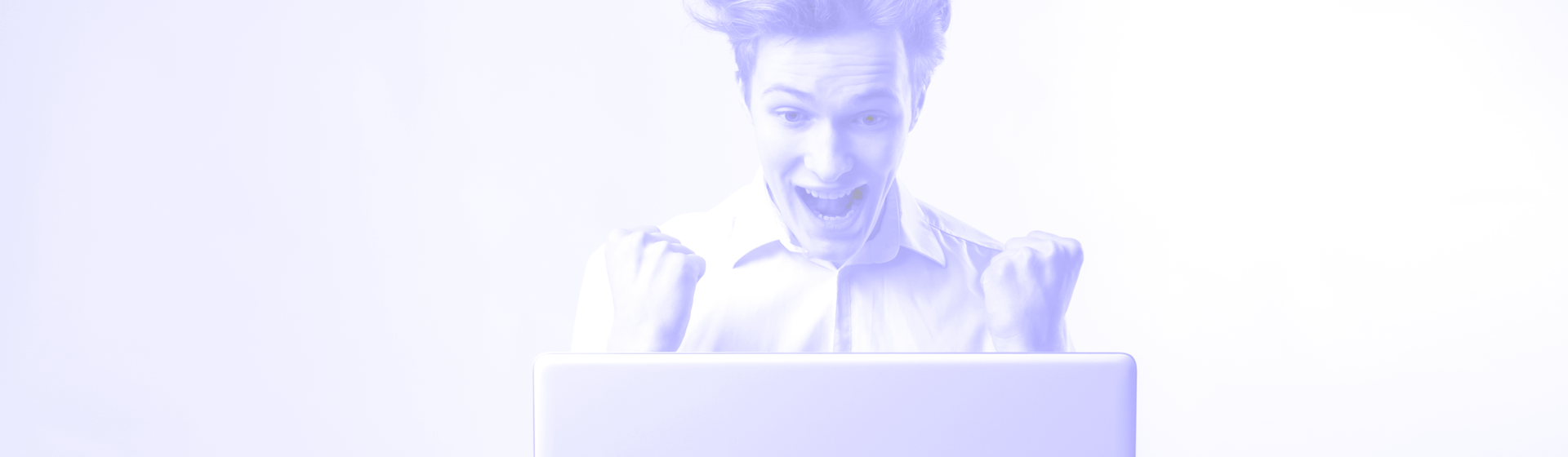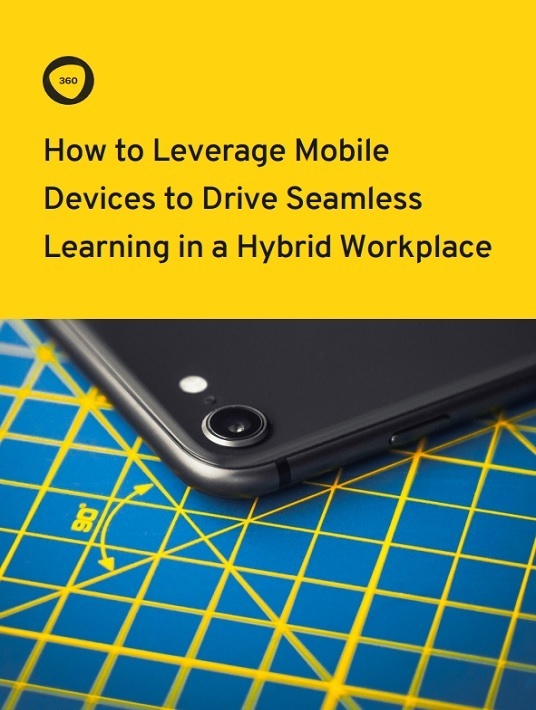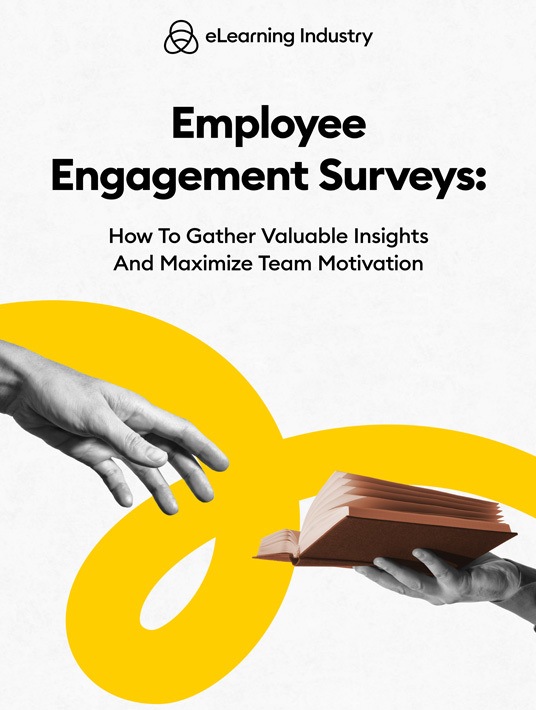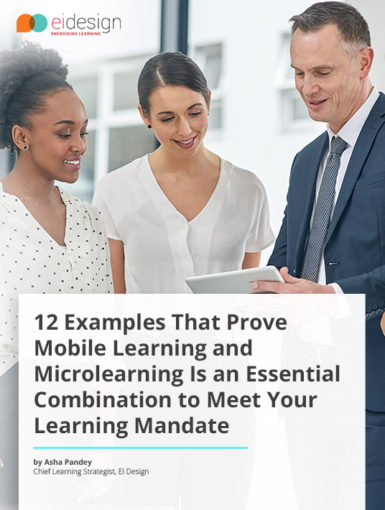April 22, 2024
International Mother Earth Day: How Can Businesses Support Environmental Awareness?
Our planet is the most important resource we have, and it's imperative we protect it for future generations. In honor of International Mother Earth Day, we explore 8 steps business leaders can take to promote environmental awareness in the workplace.
by Christopher Pappas